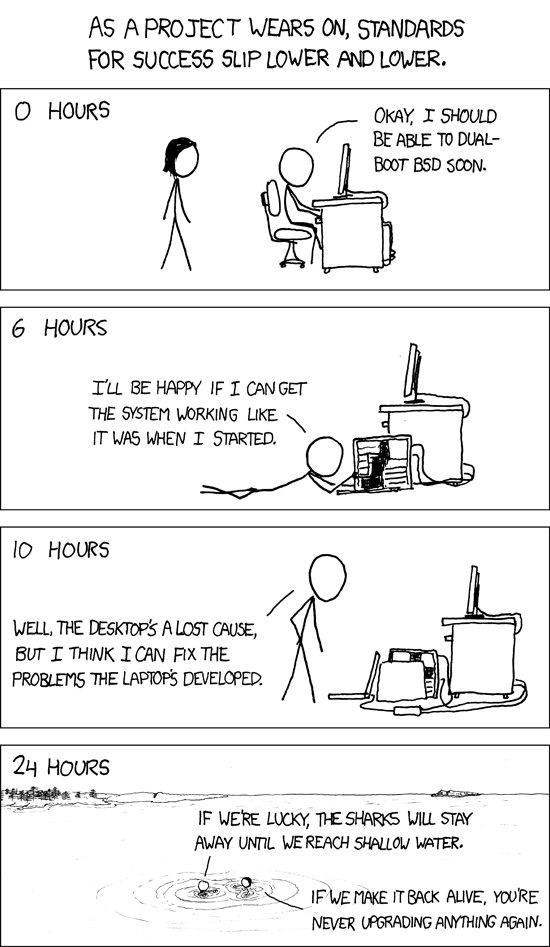A bit of recent tidying up has turned up some dusty old PC magazines, so I thought it might be a bit of fun to look back at The World of 1989 *wobbly screen flashback effect*
In the UK in 1988 the consumer PC market was ruled by Amstrad, Alan Sugar’s IBM-compatibles being far cheaper than their rivals; almost every company advertising in Issue 28 of PC Plus from January 1989 (likely published a month or two before) were only offering Amstrads. In a sign of things to come, though, one company, Watford Electronics, were offering their own PCs; the recently introduced Amstrad PC2000 range wouldn’t have the same success as their initial offerings as a host of other companies started assembling their own systems and competing on price, but at the start of 1989 it was Amstrad all the way. Including 13% VAT, £440 would get you a basic PC1512 (8Mhz 8086 processor, 512Kb memory, mono CGA screen, single 360k 5.25″ disk drive), while a top-of-the-range PC1640 (same 8Mhz processor but 640k memory, colour EGA screen and 20Mb hard drive) would set you back £1320. 80286 and 80386 processors and VGA screens were just starting to filter through to consumers, an Amstrad PC2286 (12Mhz 80286, 1Mb memory, 14″ high-resolution VGA screen) wouldn’t give much change from £2000, but you did get Windows 2.1 with that.
If you wanted to upgrade your PC, £200 would get you a 20Mb hard drive, or for £250 a “hard card”, combining the hard drive and a controller card; £50 would secure an extra 128Kb RAM for your Amstrad 1512. Amstrads came with mice, which was a good thing with a Microsoft mouse costing £105. Printers were mostly dot matrix (£130 for a 9 pin Citizen 120D, £1000 for a 24 pin, colour, 136 column Epson LQ2550) unless you wanted to spend as much as an uber-PC on a laser (£1500 minimum), though Hewlett Packard were bringing inkjets to the world with the £600 Deskjet.
The cover story of PC Plus was “Now We’re Talking! Full test of Amstrad’s new price-bustng network kit” Yes, for a mere £459 you got three network cards and the requisite cables and software to connect up a file server and two workstations. Elsewhere “comms” were something of a black art of V21, V22, V22bis and Hayes compatibility, scarcely a hint of bulletin boards or electronic mail around the place, though fax cards offered the opportunity to turn your PC into a low-price (£300-500!) alternative to a dedicated fax machine (£1000+).
Enough of all that, though, what about the good stuff? Well, in games news “Players of The Bard’s Tale will be pleased to hear of The Bard’s Tale II: The Destiny Knight, due in December at £24.95.” Also out in December, Electronic Arts’ Zany Golf would offer nine “wild and imaginative holes that cannot be recreated in real life”. I remember a bouncing hamburger in that… Reviewed were Grand Prix Circuit, giving you a chance to drive a Ferrari, Williams or McLaren on eight circuits; Airborne Ranger from Microprose, the first proper PC game I bought, possibly on the strength of the review; the classic arcade conversion of Double Dragon, smoothly done and with a two player mode, and Jet Bike PC, a budget offering from Code Masters at £15 compared to £25 for the other games with only CGA graphics, but well received for compulsive gameplay. Finally The Three Stooges was praised for superb graphics and sound, but the five arcade mini-game snippets were deemed too simplistic, easy and repetitive, especially for the £30 price tag. A quick scan of the adverts doesn’t really turn up any classic games listed, flight sims and adventures to the fore; PC gaming was still very much in its early days, playing second fiddle to the Amiga and Atarti ST.